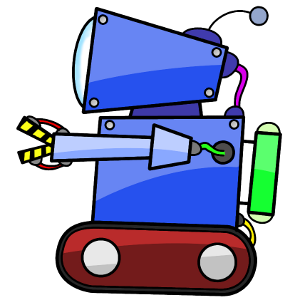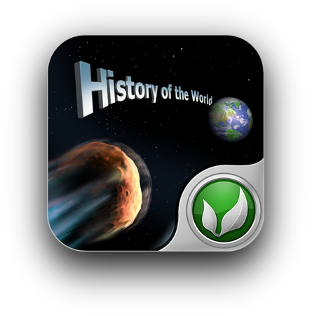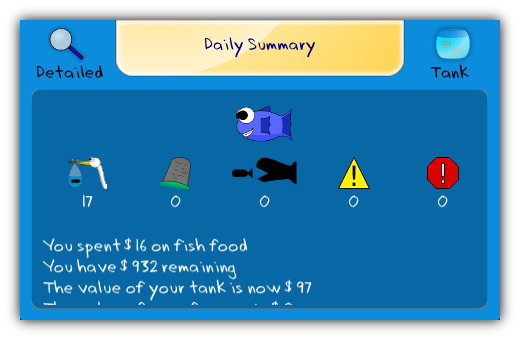Tag: iphone
Special thanks to everyone who bought a copy of Oil Slick on iPhone & iPad. We managed to raise $270 to donate to Defenders of Wildlife.
Oil Slick Released
Our latest iPad and iPhone game, Oil Slick, has been released onto the App Store. We’ll be donating profits to charity for this game to help clean up the Gulf of Mexico, so grab a copy now!
Oil Slick (iPhone & iPad)
Alien Attacks! Released
Our second ![]() enabled iPhone game, Alien Attacks! has been released! It’s available from the App Store now for a special introductory price of £0.59/$0.99!
enabled iPhone game, Alien Attacks! has been released! It’s available from the App Store now for a special introductory price of £0.59/$0.99!
Special thanks to Cyborg Sound for their audio work on the title.
Alien Attacks!
Alien Attacks! in review at Apple
Our latest iPhone / iPod Touch game, Alien Attacks! is in review at Apple and will be released soon.
Texture Atlas (Sprite Sheet) Generator
UPDATE: A few people have asked, so we’ve released the source code for the tool in the download links below. We’re unable to make any modifications to it, as we’re no longer developing the tool internally, but feel free to modify it for your own needs, and contact us if you need any help with it. Unfortunately, the code isn’t the tidiest code around. Please note that all source and binary code is provided “as is”, without any warranty of any kind. Please see the website usage terms, at the bottom of the page, for more information.
A texture atlas, or sprite sheet, is a single image containing a number of smaller textures or sprites. This is useful as it is more efficient for the graphics card to process (it doesn’t have to keep switching textures when drawing different textures, as it can just use the single texture and sample from different parts of it). It is also faster to load into RAM, as you are only loading in one image, as opposed to several smaller ones, so the loading can be done in one stage.
Galactic Aquarium: A Beginner's Guide
Here’s a little help to get started playing the Galactic Aquarium on the iPhone.
The aim of the game is to breed all of the different kinds of fish in the breeding guide. You can access the breeding guide from any screen by pressing the “Guide” button:
![]()
From the guide, you can keep track of your progress. Each group of fish have a page in the breeding guide. You can scroll through pages by swiping your finger across the breeding guide.
Fish that you have bred will have a tick icon on them, so you can quickly see which ones you still need to breed:

By tapping on a fish in the guide, it will show you information about it, such as how long it lives, what it eats, and when it is fertile. We’ll start by breeding a couple of Blue Guppies. The stats for the Blue Guppy are:
Eats
Fish Food
Breeds From
Blue Guppy + Blue Guppy
Other Info
Initial Value: $1
Daily Growth: 8g
Lifespan: 6 days
Fertile During Days: 2 – 5
Any special powers a fish has will be shown at the bottom of the Other Info section.
So we’re about ready to start breeding our Guppies. But first, a note on feeding and schools…
How feeding works
Each fish in your tank will need to eat every day. The foods that it will eat are shown in the guide, under the Eats heading. Most fish will eat another type of fish, so you should make sure that there is enough food in your tank for all your fish, or they’ll starve! Only Guppies eat fish food, which is automatically bought for you to feed them (so make sure you’ve got enough money to feed your Guppies).
The older a fish gets, the more it needs to eat to stay healthy. You can see how much a single fish will grow each day in the guide. It is marked Daily Growth under the Other Info heading. Each individual fish needs to eat this much weight made up of the types of fish listed under the Eats heading.
If a fish doesn’t get fed fully for a day, it will become underweight. If it doesn’t get fed fully the next day, it will become seriously underweight. If, after a third day, the fish still hasn’t had enough food, it will die 🙁
How schools work
When you buy or breed fish, they are grouped into schools. A school is just a group of fish which are the same age. When you buy fish from the shop, it will ask you how many you want in the school, and tell you how much it will cost in total.
Each icon in your tank and freezer represents one school. Tapping once on it will highlight it and show some information about it at the bottom of the screen. Tapping again will bring up a pop-up which lets you do things like freeze / unfreeze the school or sell some or all of the fish from the school.
So, we’ll go to the shop and buy two schools of Blue Guppies. We’ll start with 10 fish in each school…

Now that we’ve got our schools, we’re ready to get them breeding!
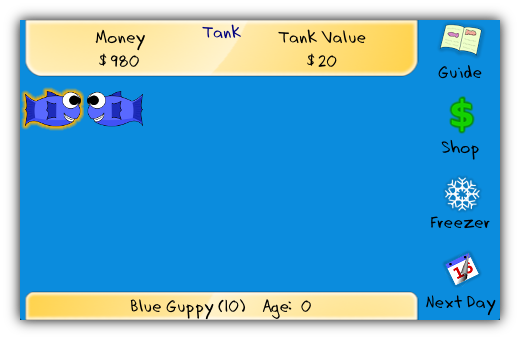
How breeding works
You need at least two schools of fish for them to breed. Fish from one school will only breed with fish from another school, which is why we bought two schools of Blue Guppies. You can see what fish you need to breed a certain type by looking in the guide. Under the Breeds From heading, it will list all of the combinations that create that type of fish. As we’re breeding Blue Guppies, which breed from:
Blue Guppy + Blue Guppy
We need two schools of Blue Guppy. If we were breeding the Royal Angel Fish, the breeding guide says it breeds from:
Royal Angel Fish + Royal Angel Fish
Striking Angel Fish + Subtle Angel Fish
So we would need either two schools of Royal Angel Fish, or a school of Striking Angel Fish and a school of Subtle Angel Fish.
The more fish you have in each school, the more chance you’ll have of breeding them, and the more offspring they’ll produce. Fish, however, are very sensitive 🙂 Here are some reasons why your fish might not be breeding:
They are underweight
Underweight or seriously underweight fish in a school will not breed, so make sure you keep them all well fed.
They are not fertile
Fish in a school will only breed if they are fertile. The days the fish are fertile are shown in the breeding guide, under Other Info. For our Blue Guppies, they are fertile between ages 2 and 5.
So now that you’ve got your two schools of Blue Guppies in your tank, we can go to the next day by pressing the “Next Day” button:
![]()
After your first day, nothing much will have happened. You’ll have spent some money on fish food to keep your Blue Guppies healthy, but that’s about it. Remember, they won’t breed until after a couple of days, so we need to go forward a couple more times. Go back to your tank, and tap the “Next Day” button again, then back to the tank. Highlighting one of your schools, you’ll notice that they are now aged 2, and so they are fertile. Go to the next day again, and this time the summary will show that you’ve bred some Blue Guppies! Congratulations!
Tapping the Detailed button on the summary screen changes into detailed mode, which will show you the events in writing. Certain other bits of information are only displayed in detailed mode, such as how many fish became fertile.
The first fish you breed in the game are guaranteed to breed as soon as they are fertile, to give you a nice start 🙂 If your Blue Guppies haven’t bred after a couple of days, it means you’ve probably already played the game for a bit before following this tutorial. Go to the breeding guide, then options, then start a new game.
Making money
It is important to note the lifespan of your fish. For our Blue Guppies, their lifespan is 6 days (again, this is shown in the breeding guide). When a school reaches that age, you should remember to sell it. Below is our tank after a few more days:
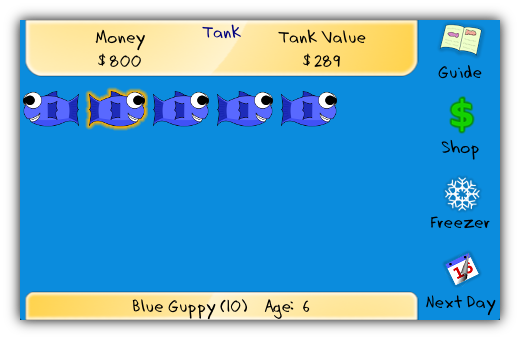
Notice our highlighted school has reached age 6 (which is the lifespan of the Blue Guppy). If we don’t sell them now, all the fish in the school will die of old age when we go to the next day. Remember, as fish grow, their value increases, so selling older fish will make you more money, so don’t forget to sell them before they die!
We can sell our fish by tapping again on the school to bring up the popup, then clicking the “Sell” button and typing in how many we want to sell from the school. The “All” button will sell all of the fish in the school.
Go good luck, and happy breeding!